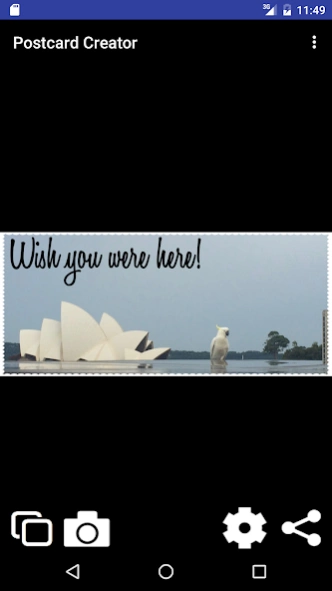Postcard Creator 1.1.1
Free Version
Publisher Description
Postcard Creator - Stylish and simple e-postcards
Postcard Creator is cheaper than a paper postcard, and arguably more fun and personal. Simply take a photo, quickly swipe through captions and frames, then share it with your friends as a personalized postcard. That means less time fiddling with your phone, and more time enjoying the scenery.
You can also change the text, font, and layout. However, there are no kitschy stickers, glitter and starbursts here: just beautiful, traditional-looking postcards you'll be proud to send to anybody.
Features
- Automatically chooses the correct text size for your photo
- Choose from 6 different filters to make your postcards look like they really have traveled around the world by post
- Use your phone's camera or photo reel to choose a picture
- Choose 1 of 2 fonts: traditional or "meme" lulz style
- Quickly try out preset captions, or write your own
- German captions for your German-speaking friends!
- Share your masterpieces via email, Facebook, Instagram, or Twitter. You can even print out your postcards yourself and post them the old-fashioned way
- helpful and fast support from the developer
If you have a suggestion for new filters, features or have some feedback or problems, please contact support.
German translation: Victoria Trunova
About Postcard Creator
Postcard Creator is a free app for Android published in the Screen Capture list of apps, part of Graphic Apps.
The company that develops Postcard Creator is James Hudson. The latest version released by its developer is 1.1.1.
To install Postcard Creator on your Android device, just click the green Continue To App button above to start the installation process. The app is listed on our website since 2023-08-19 and was downloaded 5 times. We have already checked if the download link is safe, however for your own protection we recommend that you scan the downloaded app with your antivirus. Your antivirus may detect the Postcard Creator as malware as malware if the download link to com.disconnectionist.postcardcreator is broken.
How to install Postcard Creator on your Android device:
- Click on the Continue To App button on our website. This will redirect you to Google Play.
- Once the Postcard Creator is shown in the Google Play listing of your Android device, you can start its download and installation. Tap on the Install button located below the search bar and to the right of the app icon.
- A pop-up window with the permissions required by Postcard Creator will be shown. Click on Accept to continue the process.
- Postcard Creator will be downloaded onto your device, displaying a progress. Once the download completes, the installation will start and you'll get a notification after the installation is finished.